This article will analyze in detail the superior advantages of ERP compared to Excel.
What is Excel?
Excel is a popular spreadsheet tool that most small and medium-sized businesses use to manage data, finances, and other business processes. With its ability to perform calculations, create charts, and analyze data, Excel has become an indispensable part of many businesses. However, as the scale and complexity of the business increase, Excel begins to reveal serious limitations, especially when compared to comprehensive enterprise management software solutions like ERP.
What is ERP?

ERP (Enterprise Resource Planning) is a software system that integrates core business processes such as finance, sales, inventory management, production management, and human resources into a single platform. It allows businesses to monitor and optimize the entire process from start to finish, creating connectivity and data automation.
Here are the main reasons why businesses should consider using ERP instead of Excel.
1. Manage data more efficiently
Excel: Prone to fragmentation and lack of connectivity

One of the biggest limitations of Excel is that data is often scattered across multiple spreadsheets, making it difficult to comprehensively aggregate and control the data. When a business grows, managing multiple Excel files can become difficult and confusing, especially when facing audit and financial reporting requirements.
ERP: Data integration and synchronization

On the contrary, ERP integrates all data and business processes into a single system. All information from departments such as finance, warehouse, production, etc., is stored in the same database. This not only helps businesses easily monitor the entire process but also minimizes the risk of errors due to manual data entry or data being scattered.
2. Business process automation
Excel: Manual and prone to errors

When using Excel, most processes rely on manual data entry, which not only takes time but is also prone to errors. For example, a small error in the formula or data can lead to distorted results, affecting business decisions.
ERP: Automation and Process Optimization

ERP allows for the automation of most business processes, from inventory management and invoicing to cost calculation and demand forecasting. Automation not only helps reduce human errors but also increases operational efficiency. Thanks to that, the business can focus on strategic tasks and improve the quality of customer service.
3. Security and access management features
Excel: Weak security and prone to data loss
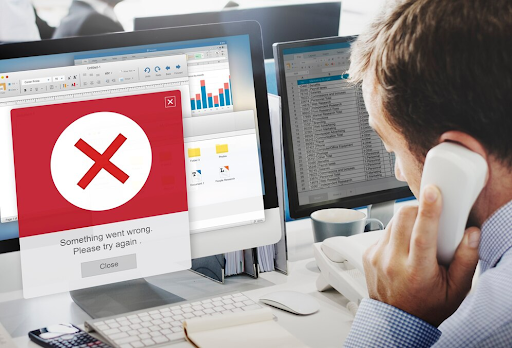
Excel, although capable of setting passwords to protect files, lacks complex security features. When sharing an Excel file via email or storing it on a personal computer, the data is prone to leakage or damage due to viruses, power outages, or hardware failures.
ERP: Strict security and authorization

Modern ERP systems are equipped with robust security features, including data encryption, user authentication, and detailed permissions. Businesses can control who is allowed to access specific parts of the system and limit data editing rights according to each role. This helps protect sensitive information and ensures compliance with the company's security regulations.
4. Scalability as the business grows
Excel: Difficult to scale as the size increases

As businesses grow, the demand for data processing and business processes also increases. Excel is not designed to handle large volumes of data and may encounter performance issues when managing millions of rows of data. Furthermore, Excel cannot be easily scaled to integrate with other systems such as inventory management software, sales software, or CRM (customer relationship management).
ERP: Flexible scalability

ERP is designed to meet the needs of businesses from small to large. This system has flexible scalability, allowing businesses to add modules or integrate with other software without having to completely change the system. This helps businesses quickly adapt to changes in scale and business demand without disrupting operations.
5. Accurate data reporting and analysis
Excel: Limited reporting capabilities

Although Excel has the capability to create reports and charts, handling large or complex datasets requires many manual steps and can be time-consuming. In addition, Excel lacks the ability to provide real-time analytics, making it difficult for businesses to monitor and make timely decisions.
ERP: Real-time reporting and in-depth analysis

ERP provides powerful reporting capabilities, allowing businesses to retrieve detailed reports with just a few clicks. Furthermore, ERP provides real-time data, helping businesses quickly identify trends, potential issues, and make timely decisions. ERP analytical tools also help businesses easily monitor performance, forecast demand, and optimize resources.
6.
Boost collaboration and connectivity
Excel: Limitations in sharing and collaboration

When using Excel, collaboration between departments often encounters many difficulties. Excel files may need to be shared via email or stored on cloud services, but this can cause confusion when there are multiple different versions of the same file. Furthermore, there is no way for multiple people to work on an Excel file without causing data conflicts.
ERP: Easy and Consistent Collaboration

ERP allows all departments within the enterprise to work on the same system, with data shared and updated in real-time. This helps enhance coordination between departments, from accounting, sales to logistics and production. Everyone works with the same data source, minimizing errors and increasing efficiency.
7. Saving time and long-term costs
Excel: A temporary solution with high hidden costs

Initially, Excel seems like an economical solution for newly established or small-scale businesses. However, as the business grows, maintaining and managing data on Excel becomes costly in terms of both time and resources. Data entry errors, data loss, or slow processing times can lead to significant unforeseen costs for businesses.
ERP: Initial investment but long-term benefits

Although implementing ERP requires a larger initial investment compared to Excel, the long-term benefits that this system brings are significant. ERP helps optimize business processes, minimize errors, and enhance performance, thereby saving operational costs and increasing the competitiveness of businesses in the market.
Conclusion
The transition from Excel to ERP is not only a technological advancement but also an important strategy for businesses to enhance operational efficiency, improve data management, and strengthen competitiveness. Excel can be a useful tool for small businesses or simple projects, but as the business grows, the need for a comprehensive management system and automation becomes more necessary than ever.
ERP not only helps businesses manage data and processes more efficiently but also optimizes resources, enhances security, and provides more accurate analyses. This is why more and more businesses are choosing ERP instead of Excel as a comprehensive management solution.
